Marketo’s Customer Engagement engine offers great technology for marketers that want to mass-qualify leads using nurturing. The technology lets marketers focus on content instead of the programming logic that delivers it. Instead content is dragged into a Smart Stream that delivers it at a steady pace.
Think of a stream like a conversation that is directed at a specific segment of your target market just when they are ready to hear it. Marketo’s Select and Enterprise editions support up to 15 streams in a single program, so each stream can automate a different conversation to a different audience type. For example, one stream can contain beginner-level content, and another could offer more detailed content to an advanced audience.
Marketo’s Select and Enterprise editions let you define when a lead should transition from one stream to another in the program based on their engagement.
While Marketo’s Standard edition offers a single-stream, with a little extra configuration, you can mimic some of the functionality of the multi-stream version.
For example, here is how you could automate a 3-stream nurture using 3 different programs:
- Create three separate programs.
- Educate – targeted at early-stage prospects that are just learning about the problem that your company can help them solve
- Discover – directed at mid-stage prospects that are aware of the problem, but trying to scope it out for their organization
- Engage – directed at late-stage prospects that are searching for solutions to known problems
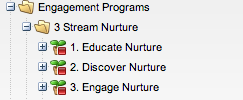
- Next, create a series of Smart Campaigns that let you transition leads from one stream to another. Your Smart Campaigns may look like this:
- Enter Nurture – This can be a Smart List, change in Lead Status, or an incoming lead from another program
- Set Progression to Engaged – When your prospect clicks on the first offer, you can set their status to Engaged
- Switch Program-Stream – Educate to Discover – The trigger here could be a score threshold. For example, Lead Score > 25 could cause the prospect’s lead to exit Educate and enter Discover
- Switch Program-Stream – Discover to Engage – the prospect would now receive more advanced content at a higher frequency
- Exit Nurture – your exit might be a Lead Score above 50 points, or Lifecycle Stage changing to MQL
- Add the right content to your three streams and start communicating.
You can get pretty sophisticated with your nurturing too. Consider adding alerts that provide advance notice of fast-moving leads, or Smart Content that allows you to selectively send industry-specific offers by embedding them in Programs, which can also be added to streams.
For additional information on Smart Streams, check out the Marketo Community, or send us an email.


